How To Check SASSA Balance For SRD R350 & Other Social Grants
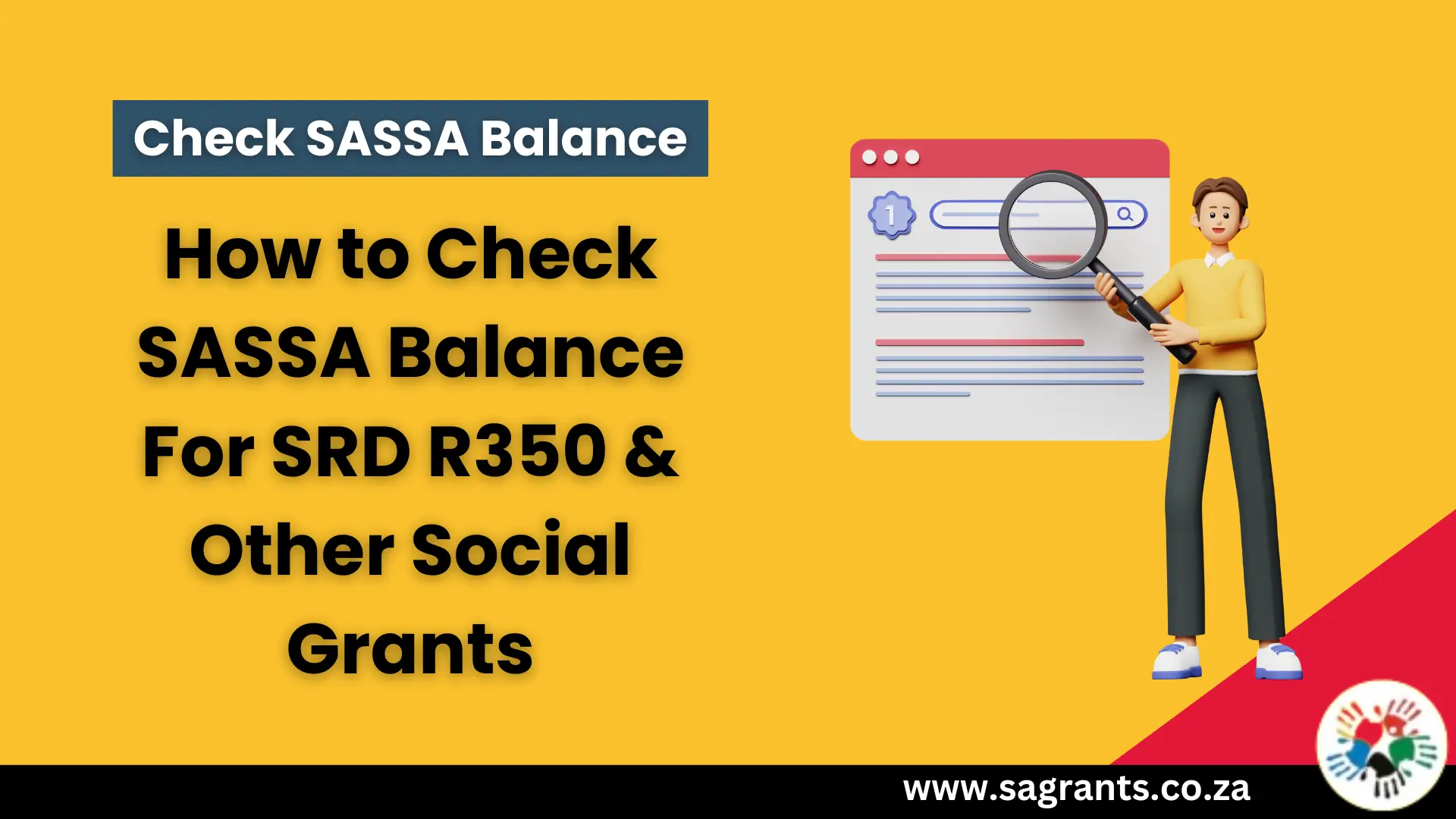
You will start receiving the grant payment when your grant application is approved. Your grant payment will be available via your chosen method, i.e., personal bank account, SASSA gold card, or cash collection points. It is important to check SASSA balance regularly if you are a new beneficiary or an existing grant holder.
SASSA grants are paid monthly, which means they are paid once a month. You don’t need to withdraw your grant money all at once. You can withdraw your funds in increments. Your money will remain secure and available in your account until you withdraw it. To check your SASSA grant balance, you only have to submit your application ID and the cell phone number that you used in the initial application.
SASSA always shares notifications and updates regarding social grants via mobile. So you, as an applicant, must have a mobile phone to receive your grant status updates. In this article, we have shared how to check the SASSA balance for child support grants, SRD R350 grants, old age grants, disability grants, war veterans grants, care dependency grants, foster child grants, and grant-in-aid.
4 Ways to Check SASSA Balance for the SRD 350 Grant
The methods we share here can be used to check the balance of any SASSA grants, not just the SRD R350 grant. You can check your SASSA grant balance online using WhatsApp, USSD codes, and SMS on mobile, at an ATM, or by visiting your nearest SASSA branch.
You can choose any method to check your SASSA balance. The most convenient way is to check your balance online or using the USSD code, as you don’t need to go anywhere. You can do it at home with a few clicks.
Check your SASSA balance online using WhatsApp
You might be wondering how to check your SASSA balance online. You can do it using WhatsApp. For that, your mobile number should be registered in your name only. Don’t provide the other person’s mobile number. You must change your mobile number if you initially added another person’s mobile number. Follow the below steps to check SASSA balance online:
Check your SASSA grant balance on your cellphone using the USSD code
If you don’t have internet access or WhatsApp access, then you can check your grant status using the USSD code. This is the simplest method of all. There are two USSD codes available to check the status. Follow the below steps to check your balance:
If the above USSD code doesn’t work for any reason, then you can use the second USSD code.
Check your SASSA balance at ATMs
You can also check your grant balance using the SASSA gold card, but this option is only available to SASSA card holders. If you have a SASSA card, then follow the below steps to check your balance at the ATM:
Check your SASSA balance at the local SASSA office or post office
If any of the above methods are not suitable for you, then you can check your grant balance directly from the local SASSA branch or post office. You will be asked for the following details:
- Your identity documents (ex., ID document, passport, etc.)
- Your SASSA application ID (reference number)
SASSA representatives will help you in this process. They will ask you for the required documents for verification. After verification, they will provide you with the complete status of your grant application and balance.
It is always recommended to check the status using the first three methods, as they don’t require your physical presence and can be done from home with a few clicks. The last method is time-consuming as it may require you to wait in a long queue.
How do I check the SASSA grant balance without airtime?
If you want to check any of your SASSA grant balances without airtime, then you can use the following methods:
- Visit your nearest SASSA service center and check your balance there.
- Use your SASSA gold card and visit the nearest ATM to check your grant balance.
Why check your SASSA grant balance?
The social grants offered by SASSA are a lifeline for many South African citizens. If not managed properly, the amount will look very low. So checking your SASSA balance is an essential aspect of managing your finances responsibly. Below are the reasons why you should regularly check your SASSA grant balance:
Key points to remember while you check your SASSA grant balance
There are some points that you must remember before you check your SASSA balance:
FAQs
Conclusion
In this article, we saw why it is important to check SASSA balance regularly. You can use any of the methods that are suitable for you and keep yourself updated with the grant balance. All methods are straightforward. If you find any unauthorized transactions or discrepancies, then take legal action as soon as possible.

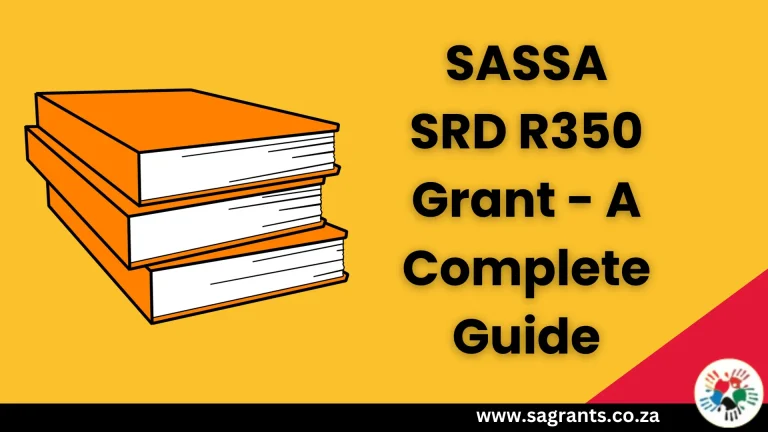
![SASSA Card Renewal Process [2024] – A Detailed Guide](https://sagrants.co.za/wp-content/uploads/2024/02/SASSA-Card-Renewal-Process-2024-768x432.webp)
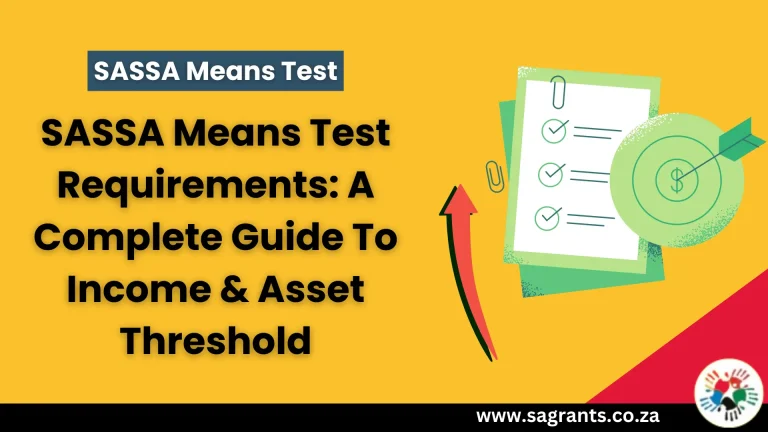
![SASSA Foster Child Grant [2024] – A Complete Application Process](https://sagrants.co.za/wp-content/uploads/2024/01/SASSA-Foster-Child-Grant-768x432.webp)

![SASSA Grant-In-Aid [2024] – A Detailed Guide on Application Process](https://sagrants.co.za/wp-content/uploads/2024/01/SASSA-Grant-In-Aid-768x432.webp)