SASSA Change Banking Details for SRD R350 Grant [2023]

To help South African citizens financially, the South African Social Security Agency (SASSA) offers different kinds of social grants. During the period of COVID-19, SASSA started the Social Relief of Distress program to help vulnerable citizens of South Africa. Among all the grants, the SASSA SRD grant offers a monthly payment of R350. You can get paid this grant via cash send services, post office branches, or directly to your bank account. It is completely up to you.
If you want to receive your SRD 350 grant payment in a bank account then it’s important to provide the right banking details on the srd.sassa.gov.za portal. If you are already receiving your SRD grant in your bank account and if you want SASSA to change your banking details, you need to update the same information on the portal. Otherwise, the bank details status may remain pending or unverified.
As initially, due to wrong banking details, many people faced a delay in receiving money. So SASSA has shared the complete process for how to change banking details for srd 350? The process is quite simple. You can change the bank details using phone, email, or through the SASSA portal online. You should be the beneficiary of the SRD grant to receive money.
Providing your personal information online can be risky, so you must enter your details on the official srd.sassa.gov.za portal online.
How to SASSA Change Banking Details for the SRD 350 grant? – A Guide
To receive the payment into a bank account, you should be the owner of the account. SASSA have stated, they can’t pay your grant into another person’s account. It’s also important that the number on which you will receive the SMS should be registered in your name only. SASSA won’t pay grants to a mobile number registered with another person.
To change your bank details online through the SASSA web portal is very easy compared to the other two methods. So let’s see how to update your bank details for the SASSA R350 grant.
1) Visit the online portal
To update your banking information, you have to log in to your account. You can visit the portal using the link srd.sassa.gov.za. You must be registered on the portal. If you haven’t registered before, then you can create a new account by providing your details and SRD grant details.
South African ID Holders: If you are a South African citizen, then you will have to provide a 13-digit SA ID number present on your ID Card or Green ID Book that you used to apply for the SRD 350 grant.
Asylum Seekers and Special Permit Holders: If you are an Asylum Seeker and Special Permit Holder, then enter your file number to proceed.
2) Go to the Banking Details section
Once you log in to your account, go to the banking details section. There you find ‘How do I change my banking details?’, click on it.
3) Verify your Identity
For security reasons, it’s important to verify your identity before you make any changes to your SASSA banking details. If you are an Asylum Seeker and Special Permit Holder, then you can’t provide your bank details. But using your file number, passport number, and file number you can look up your payment ID, which you can use to collect your payment at Pick ‘n Pay.
If you are a South African citizen, then provide your 13-digit SA ID. You will receive an SMS on your registered mobile number that contains a unique and secure link exclusive to you. You have to click on that link to proceed.
Also Read – If your application is rejected, you can appeal against SASSA.
4) Update your new SASSA banking details
Once you click on that link, you will receive a set of instructions to change bank details. You have to provide your bank name, bank account number, and branch code. If you choose money transfer via any of the major banks then you have to verify your mobile number too.
If you don’t want to receive your money in the bank account, you can opt for the other two ways. Either using post office branches or cash send service.
5) Review your details before you proceed
Once you change your bank details, make sure to review them again to avoid any problems in the future. If you are confident and done with the process then click on the ‘submit’ or ‘confirm’ button to finish the process. The system may ask you to enter your login credentials again for security reasons.
6) Verification process and Approval
After the submission of banking details, SASSA does a verification process. It may take a few business days depending upon the number of applications received, to verify and reflect your updated bank details in their database.
So, you must keep an eye on your registered mobile number during this period for any update or notification from SASSA regarding your request.
7) Verify details from your side
After the successful updation of your bank details, you will receive an SMS from SASSA on your registered mobile number. You can double-check the information to avoid any issues in the future. Simply log in to your account and check if the updated bank details are right or not.
You must note that the new bank details will be used for future payments only after the verification process. Your previous R350 payments that are due will not be affected by new bank details. You will receive your payment in an updated bank account in the next payment cycle.
How to avoid delay in approval of changed bank details
To receive your grant payment on time, it’s important to provide the correct details. The delay happens when you don’t provide the correct details. Here are some tips you should follow to avoid delay –
- Provide all details correctly, such as your ID number, mobile number, branch code, bank name, etc.
- Make sure you are using a secure internet connection while submitting payment details to avoid a security breach.
- Before you click on the submit button, review your details again.
- Don’t submit multiple applications, before making a new application wait for the result of the first application.
If you did not receive any notification even after seven days, log in to your account and check if the details are updated or not. If details are not updated yet, you can visit the nearest SASSA office or call the SASSA call center to get the update of the same.
FAQs
Conclusion
As we saw, the process to update SASSA SRD grant bank details is very straightforward if we do it through an online web portal. You simply initiate the process by entering your SA ID number and completing SASSA change banking details by following the instructions given by SASSA.
When you ensure that you are the real owner of the account by providing accurate information, like your bank account number, branch code, registered mobile number, etc. You will receive your grant payment smoothly and without any interruption.
While doing the process, make sure to keep your details secure to avoid any security issues. If you find any suspicious activity, report it to the SASSA officials immediately.

![SASSA Reconsideration Application and Status Check [2024]](https://sagrants.co.za/wp-content/uploads/2024/02/SASSA-Reconsideration-768x432.webp)
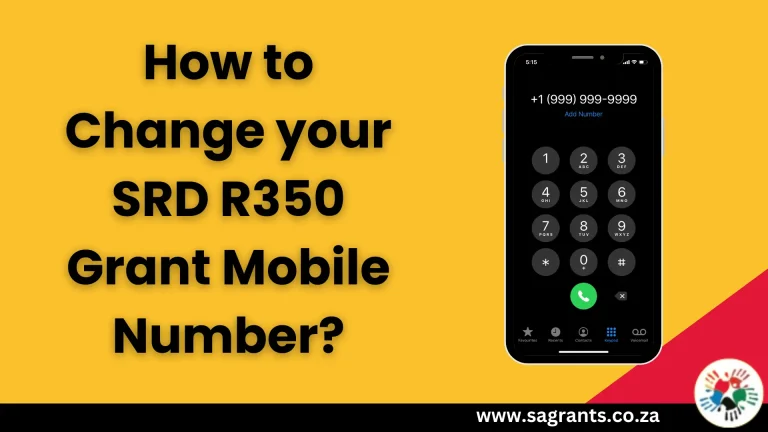

![SASSA War Veterans Grant [2024] – A Detailed Guide on Application Process.](https://sagrants.co.za/wp-content/uploads/2024/01/SASSA-War-Veterans-Grant-768x432.webp)
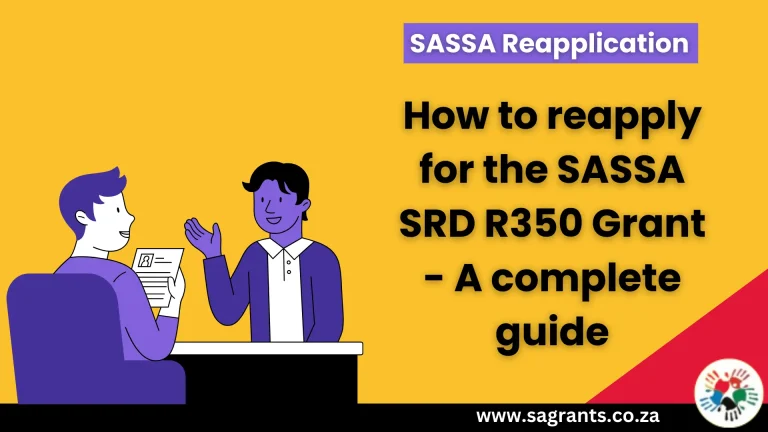
![SASSA Forms Download [2024]: Get Affidavits, and eForms in PDF Format](https://sagrants.co.za/wp-content/uploads/2024/01/SASSA-Forms-Download-768x432.webp)