How To SASSA Change Phone Number For SRD R350 Grant?
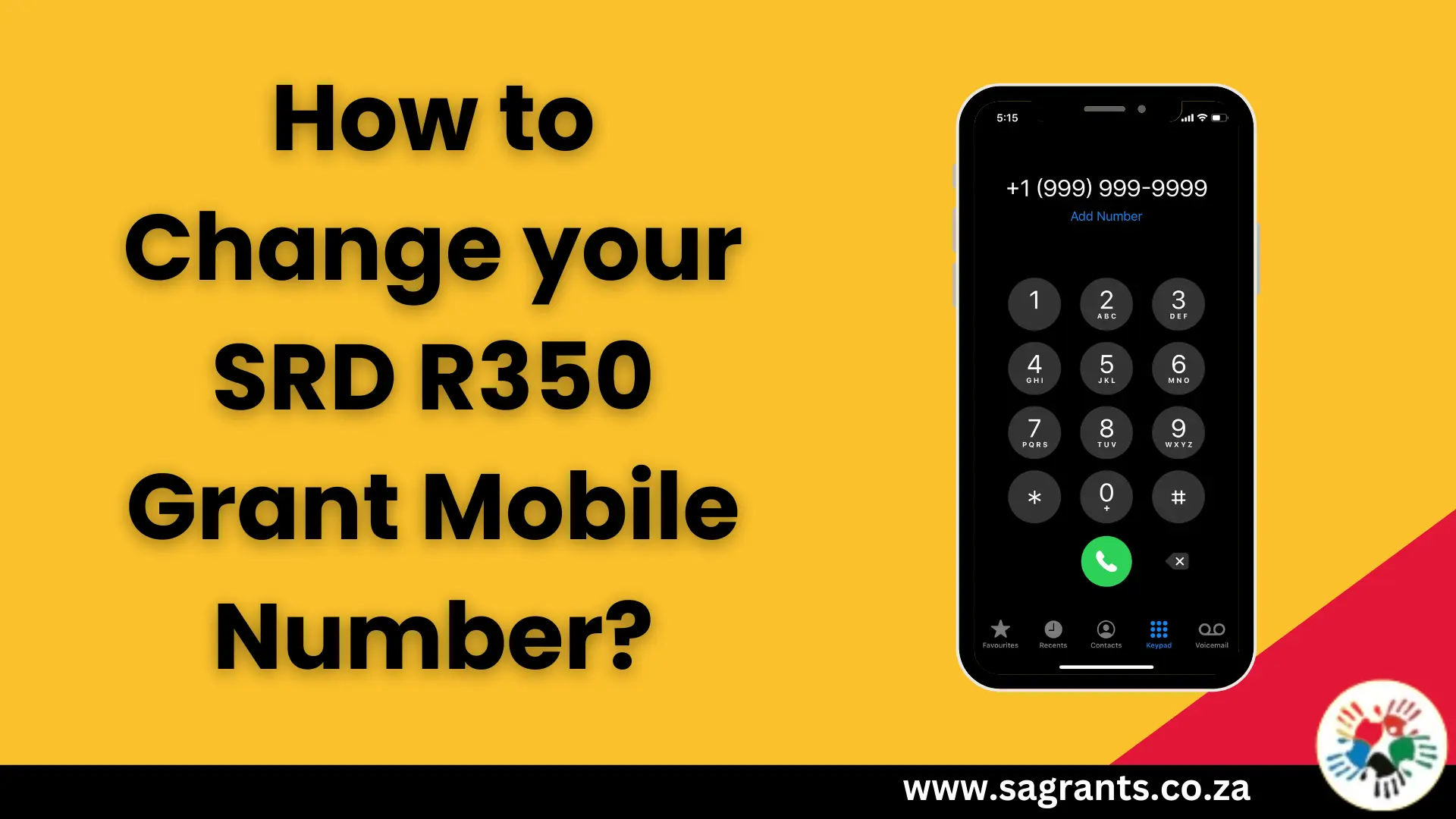
The SASSA offers various social grants to support the vulnerable and needy people of South Africa. During COVID-19, they started the SRD R350 grant to support unemployed people. This grant is paid to over 18 million people in the country. While applying for these grants, we submit our phone number and email. These details are used by the SASSA to communicate with the applicants regarding their grant status.
Now, if you changed your old cell phone number to a new one or you lost your old phone. Whatever the reason is and you want to SASSA Change Phone Number then this article will guide you step by step to complete the process.
The SASSA shares all the updates and payment date notifications regarding the SRD grant on your registered mobile number. So to keep receiving your grant every month, you should have an active mobile number. If you don’t have access to the registered mobile number then change your mobile number as soon as possible to avoid any delay & interruption in receiving this grant.
Why do you need to update your SASSA phone number?
There might be multiple reasons for you to SASSA Change Phone Number. Some of the common reasons include –
- You have switched your previous SIM card provider to a new one. (Let’s say you change your SIM card from MTN to Vodacom, or Telkom to CellC)
- You have lost your smartphone or it was stolen by someone.
- Your SIM card is damaged.
- You used someone else’s phone number while applying for an SRD grant and now you don’t have access to that person.
If any of the given incidents happened to you then it’s essential to change your number as soon as possible to avoid any interruption in communication with SASSA and to receive your grant on time.
How to change your SASSA SRD Cell Phone Number?
There are various ways to change your mobile number. You can do it either online or offline. Changing it online via the SRD portal is very easy compared to the offline process. But for some people who are not tech savvy or who don’t have access to the internet, they can do it via an offline way. In this guide, I am sharing both ways. Choose whichever is the most suitable for you.
How to SASSA change phone number online?
You can easily change your number online via the SASSA portal. For that, you have to visit the official website of SASSA.
Step 1) – Visit the SASSA contact section
To initiate the process, you have to visit the update contact details page on the SASSA portal. Visit here – https://srd.sassa.gov.za/sc19/contact
Step 2) – Enter your credentials
Here, you have to enter your 13-digit South African ID number and your application ID number. (If you don’t have access to the application ID, then read below how to change your number without the application ID)
Step 3) – Submit the Form
Double-check your credentials before you click on submit. If all the details are accurate then click on submit and proceed.
Read – How to change your bank details for the SRD grant?
Step 4) – Enter your contact details
In this step, you have to verify your email address. So enter your email address you used while registering and your new cell phone number. And click on ‘submit’.
Step 5) – Select the reason for the change
Now, in this dialog, you have to provide the reason for changing your number. You can select the reason from the different options available –
- Cellphone stolen or lost
- Used someone else’s mobile number to apply and now cannot get hold of that person
- Another reason why you no longer have access to the mobile number you applied with
Step 6) – Enter the OTP
After you select the reason, you will receive an OTP code on your new mobile number. Enter that OTP code on the portal and click on the submit button to verify your new number.
Voila! It’s done. Your old number is now removed from the database and replaced with a new number. You will receive a notification from SASSA and future communication will happen through this new number only.
How to change your SASSA phone number online without an application ID?
The application ID is a 6-digit code assigned by SASSA to each SRD grant applicant at the time of applying. It’s a unique identification number used by SASSA to track and maintain different application statuses. You should have saved this code while applying. But if you don’t remember it now or you have lost that code, don’t worry. Just follow the given steps and get your application ID –
- Visit the srd.sassa.gov.za official website at – https://srd.sassa.gov.za/sc19/status
- Enter your 13-digit SA ID without any spaces
- In the next field, enter your mobile number which you used to apply for this grant (It’s your old cell phone number)
- Click on the submit button and you can see your 6-digit application ID in the first line.
Now you have got your application ID. To complete the process of changing phone numbers, continue with the above steps.
How to SASSA Change Phone Number offline?
If you want to change the phone number via an offline way, then you have to contact the SASSA officials or representative to complete the process. You can use the following two ways to contact them –
1) SASSA contact number –
To change your phone number you can contact SASSA at 0800 601 001. Your call will be picked up by the agent. Ask them to update your number. They will verify your details, and after verification, they will update your phone number. This process might take more time as you may need to wait for the available agent.
2) Visit the SASSA office –
You can also visit your nearest SASSA office to change your phone number. You must keep your documents with you when visiting, as SASSA representatives will need them to verify your identity. Once verification is done, they will change your number.
Both the methods given here may take more time. In the call center, the agent should be available to complete your process. And you may have to wait in the queue at the SASSA office. You are not only the one who is there to change the phone number.
Important factors to keep in mind while updating your SRD grant number –
To complete this process successfully, you must keep these factors in mind –
- If you have chosen a payment method as a cardless ATM, then it’s important to check if your mobile number is RICA registered or not. To receive your payment smoothly, your mobile number should go through the RICA process, as the PIN code is sent to this number. Then only you can withdraw your money.
- Don’t get panicked, if you encounter any technical glitches. As there is always a possibility of going the official website server down. So, if such an incident happens, then be patient and try the process later.
- Before you submit the application form, check your mobile number again.
- Select the genuine reason behind changing your number. Always provide True and complete information to SASSA. If they find the information false then they can cancel your grant at any time.
- You can change/ update your mobile number only once in 24 hours. You can’t submit multiple requests.
- If you have lost your mobile number which you registered with SASSA, you can get a new SIM with the same mobile number. You have to request a mobile network provider. For that, you will need your valid South African ID card. In this case, you will not need to change the mobile number.
FAQs –
Conclusion –
Changing your SASSA SRD contact details online is a straightforward process, and it ensures that you receive your grant continuously without any interruptions, even if your cell phone number changes. You can SASSA Change Phone Number with or without the application ID through an online portal or by visiting the SASSA facility center. If you face any issue regarding the SRD grant then contact the SASSA as soon as possible.

![SASSA Card Renewal Process [2024] – A Detailed Guide](https://sagrants.co.za/wp-content/uploads/2024/02/SASSA-Card-Renewal-Process-2024-768x432.webp)
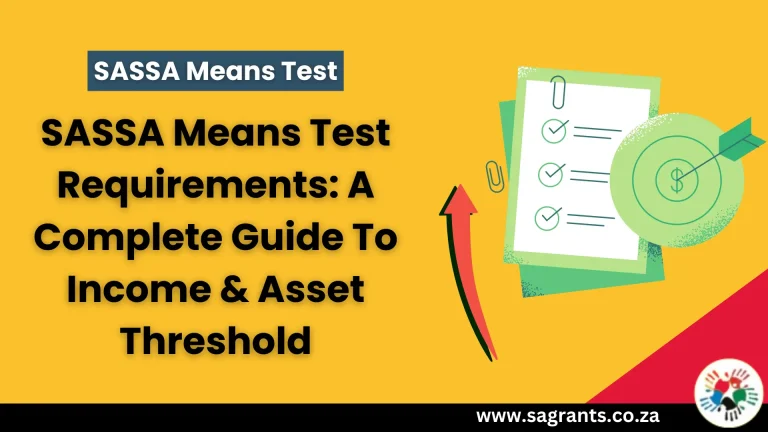
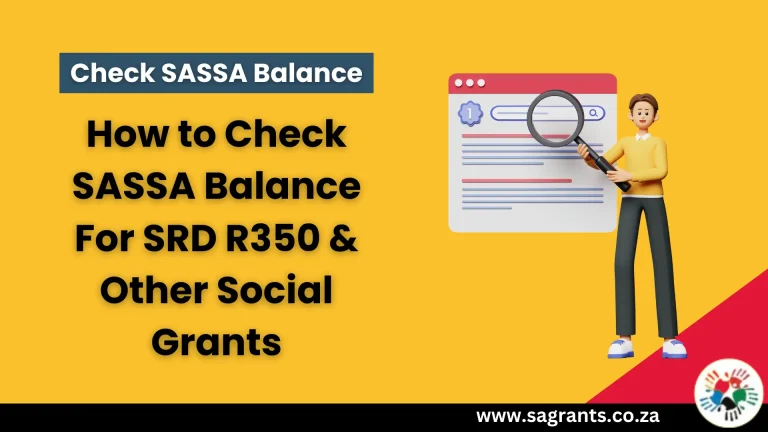
![SASSA Child Support Grant [2024] – A Complete Application Process](https://sagrants.co.za/wp-content/uploads/2024/01/SASSA-Child-Support-Grant-768x432.webp)
![SASSA Grant-In-Aid [2024] – A Detailed Guide on Application Process](https://sagrants.co.za/wp-content/uploads/2024/01/SASSA-Grant-In-Aid-768x432.webp)
